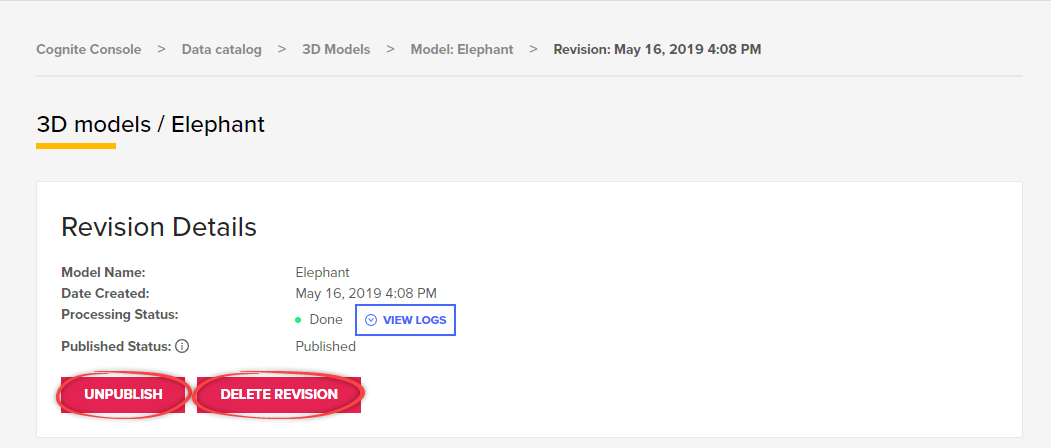Edit 3D models and revisions
From the CDF portal application, you can rename or delete 3D models, and publish, unpublish and delete revisions.
View existing 3D models
Navigate to the CDF portal application > Integrate > Upload 3D models.
Browse the table to view the available 3D models. Select a model to see more details.
Rename or delete a model
Navigate to the CDF portal application > Integrate > Upload 3D models.
Select the model you want to rename or delete.
Select Rename this model or Delete model.
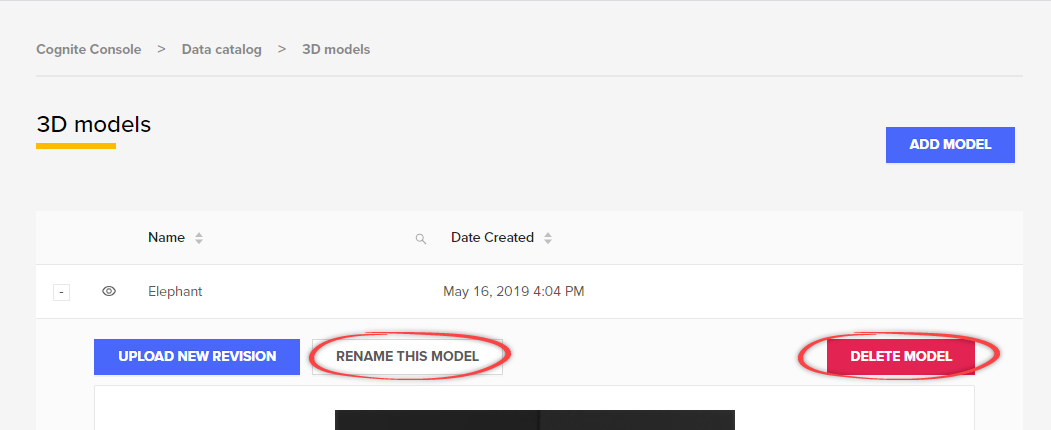
Publish, unpublish or delete a revision
Navigate to the CDF portal application > Integrate > Upload 3D models.
Select the model you want to see the revisions for.
Select the revision you want to publish, unpublish or delete.
Select Unpublish / Publish now! or Delete revision.